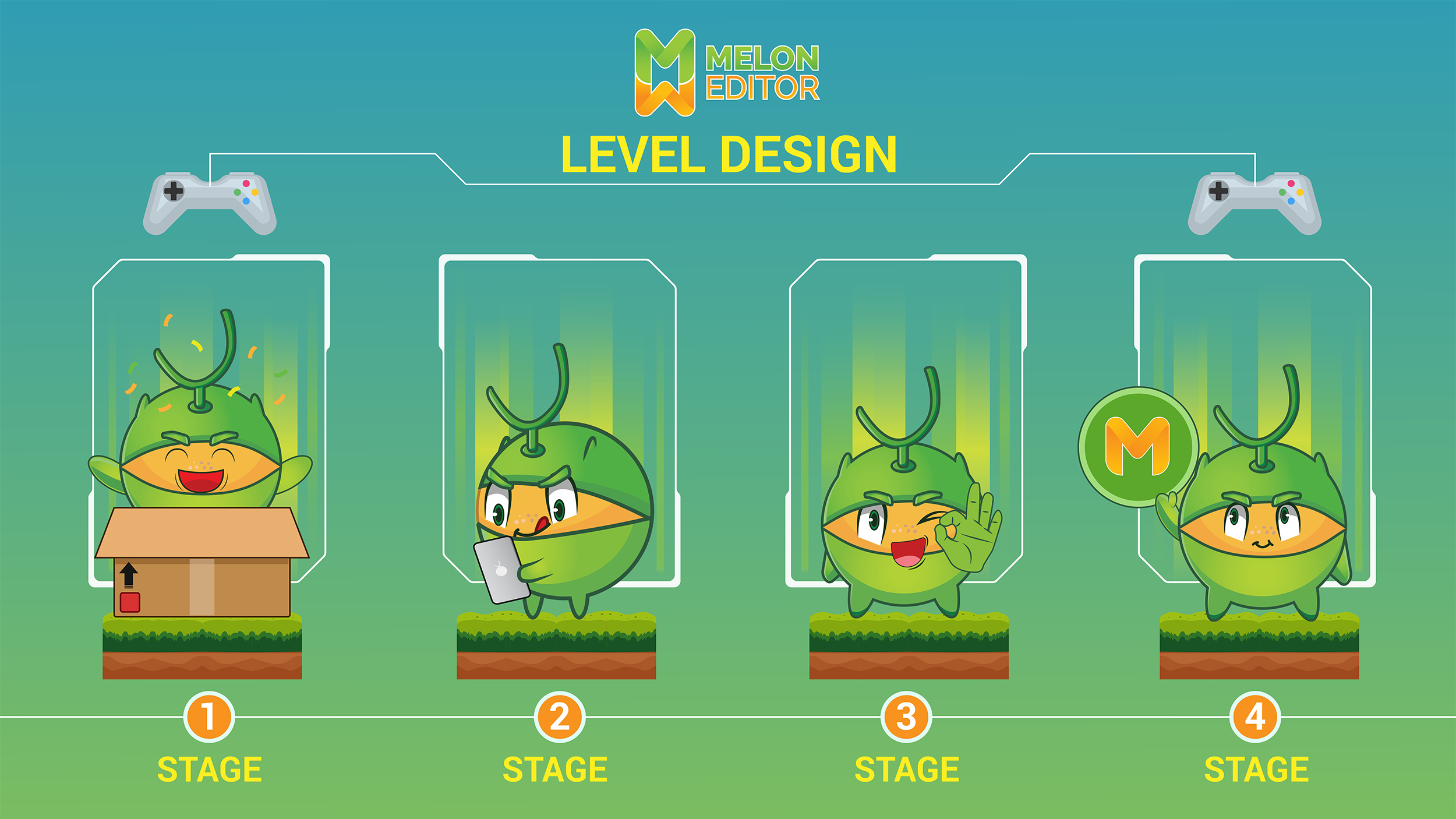
Jakarta, Indonesia - 28 October 2019
Tips to Make a Better Map and Level Design (Part 2)
We have discussed the first 2 tips to make better map and level design, now we are going to talk about another 2 tips to help you. Keep reading!
Tip 3: Make sketches on paper
You need to do a lot of planning and sketching before you can start designing your level in an actual software. This will help you to better visualize what you want to do. For your first draft, it is better to make rough sketches on a piece of paper or grid paper. Sketching on papers is more simple, cheaper, and easier to modify. For this first draft, draw a simple layout of your scenery. Here, you can add arrows or symbols to determine which way the player can move and interact with the scenery. Then, on the next draft, you can start adding more details. Once you're happy with your rough sketch, then you can move on and apply it to the level-design software.
Tip 4: Add some randomness to your scenery
You need to vary the scenery of your levels. Don't put the same building or other objects over and over, as it will look monotonous and boring to your players. Avoid copying and pasting assets. Add a little dash of randomness, an Easter-egg, or something interesting to look at. Put extra details on the different buildings, streets or plants, so players have something to look forward to.
Those are the few tips we can share with you about level design. We hope you find them useful and you can implement these tips to make a great level design for your next game.
For those of you who are new to game development, you can easily make your dream games using Melon Gaming's very own game engine, Melon Editor! Melon Editor is a very easy game engine that helps you to make the games without any programming language needed. You can directly go to http://editor.melongaming.com/user/register/ now to try it out!